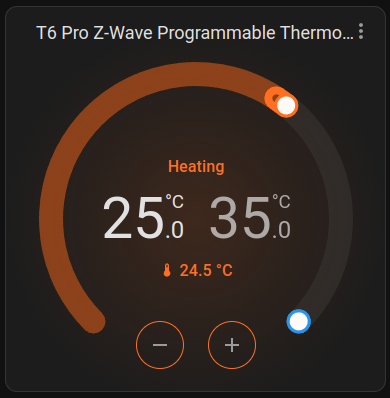
Here we go. The setup was pretty trivial. The setup for the Zooz GPIO Z-Wave adapter for Yellow was trivial. Adding the T6 was trivial too. I had to install 2x Z-Wave smart plugs to extend the network from where the Yellow is to where the thermostat is. I used Leviton Z-Wave smart plugs. Finally I added the automation I wanted this whole thing for. Seems to work ™
The only downside I can see so far is that the T6 doesn’t support multi-speed fan (G1/G2/G3 wiring) so I had to choose one of the speeds while wiring and I can’t use the rest. From what I can tell Ecobee seems to be able to use G1/2/3 but I’m not ready to give up on the ethernet-independent operation T6 and Z-Wave allow to have multiple fan speeds.
Does anyone know if there’s a (non-retail) variant of the T6 that supports multi-speed fan?
I needed some thermostat automation done and I stumbled upon this thread. I just attempted this and it went about as smoothly as I can imagine. If you’re also in need of an offline solution, the Z-Wave version of the Honeywell T6 seems to do the job.
#homeassistant #zwave #thermostat #homeautomation


25°. Lizard man confirmed.
If it’s anything like my setup (posted in the thread) they’ll have a colder spot in the house, whereas the thermostat is in a warm part of the house.
My Nest heats to 22 degrees C but the whole house temp is a couple degrees lower than that.
When the whole house temp hits 20 the heating is switched off, but looking at the thermostat you’d think we’re heating the house to a silly temp, when in fact there’s a disparity between the thermostat temp and the temp of the whole house.
No, it really is 25° in the two rooms this unit heats up. 🦎
With that said, the temperature rarely falls below 25°C due to the heat coming off of the neighbouring units in the building, unless I open the window. 🥹
Right? I started sweating as soon as I saw the temp in the pic.
Sweating over a barmy 25?