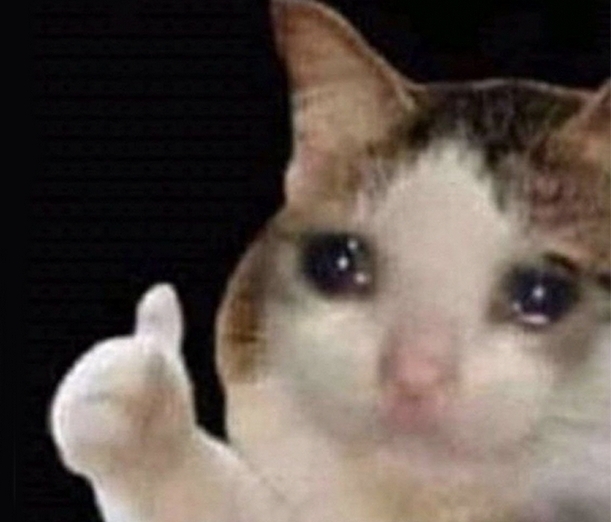

More frequently, I boot the Deck and immediately start a game so it has no time to download anything, and then put it to sleep when I’m done playing. So when using what I would expect to be the standard use case, the deck downloads nothing at all ever until I actually take the time to wake it up and then let it cook for an hour or two, or manually force an update on a game I want to play but can’t because there’s an update out.
I find it hard to believe that Valve expected people to just keep their Deck sitting around with the screen on for multiple hours doing nothing but updating. My Switch downloads updates on sleep mode when plugged into power. The PS5 and Xbox do it. The PS4 did it. Why can’t the deck at least have a toggle option for it?
Thanks for reminding me to get back into Inscryption. I thought that game was neat but dropped it for something else before I learned it has like five acts.