

Your friend should find a better, more lazy way to transfer files. People have commented about some and there is lots more.
I’d bet they’re going after the big group chats of people sharing illegal material, not so much private chats.


Your friend should find a better, more lazy way to transfer files. People have commented about some and there is lots more.
I’d bet they’re going after the big group chats of people sharing illegal material, not so much private chats.


It… Kind of sucks… I don’t think I’ll even bother to open my physical copy when it arrives.
I think the idea is neat to echo monsters but to have that be my main attack, it’s not fun for me.


In case you didn’t see it, someone commented where it is.


That’s it, thank you.


ThAt iS ZeLdA /s


Taodung com has the update but not the base.
My friend wants me to ask what site you’re avoiding


PM me a link?


Is saving the game from an early leak worth getting rid of physical games? I hope not.
I might be unique in this but I’ll never “buy” a digital game. They’re impossible to resell and I can’t lend it to friends or my kids, they’d need my account or console. Plus I’ll have the physical game forever, digital games are only good as long as the servers are up.
I’m pretty sure I’m not alone in this, so if companies stop offering physical games then I’m not going to buy them. (I’ll just pirate). I’ve preordered Zelda from GameStop. I support the content I want more of, like Zelda games, and I’ll continue to buy each one. If I don’t, then they might not make more.
Good luck!
If you want to stay with whatever provider you have you can try openVPN over TCP or a SOCKS proxy over SSH (both TCP traffic). Anything TCP might be faster than WG
Yeah, that sounds about right to me. I’d look for a different provider if you’re looking for speed. Like I said above, OVH was unusable to me so I went to hetzner.
Lookup “lowendbox” if you want something cheap. I used some Christmas or new year deal at racknerd that was alright.
You could also try a VPS from hetzner and see if its any better. Here’s my speed test just now using WG on my cell, exit through Hetzner.
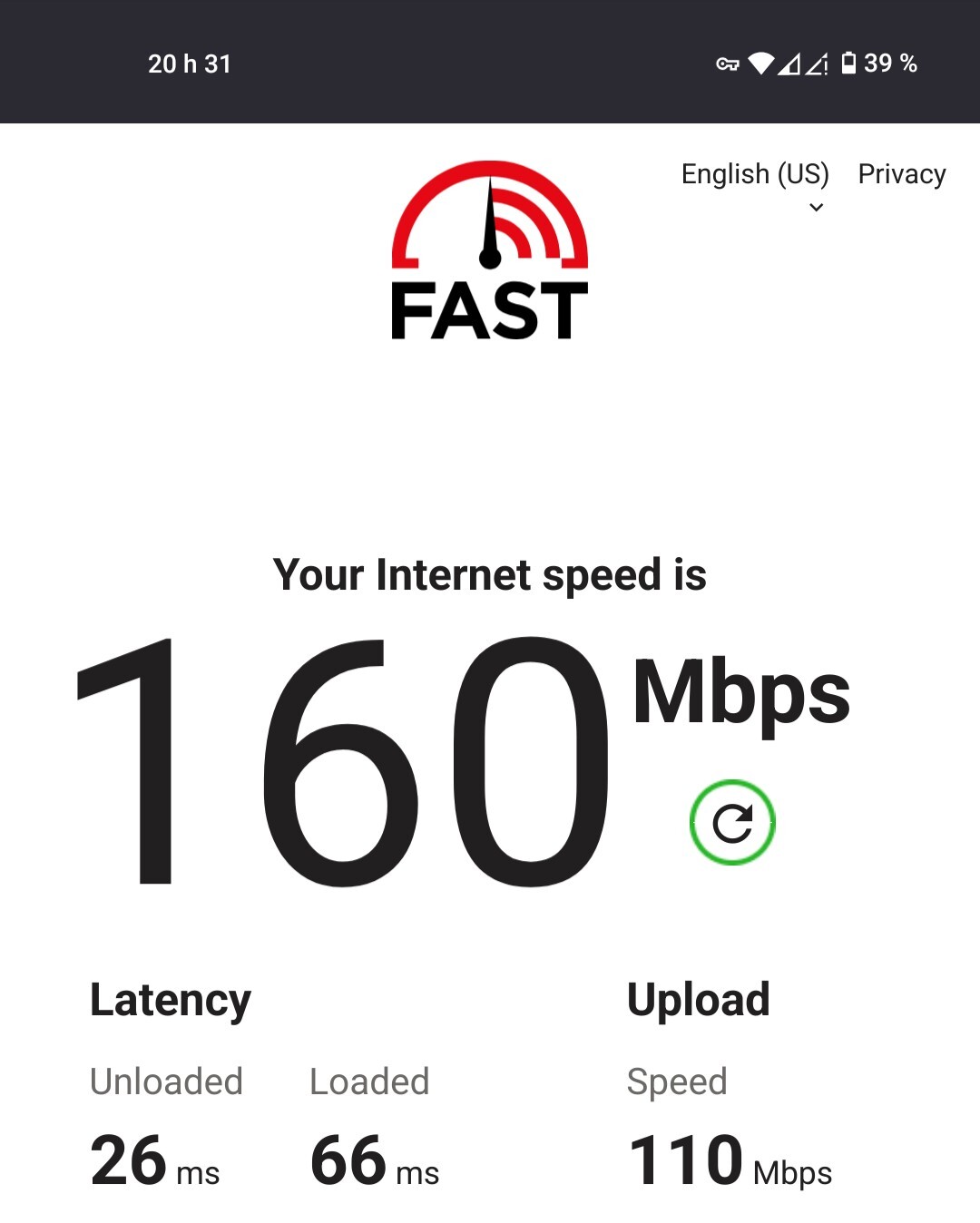
Is your test TCP or UDP? My guess is that’s TCP traffic.
Your VPS provider can rate limit as specific as a single UDP port. Try a different WG UDP port or wrap your WG traffic in TCP with other software and try again.
My WG traffic looked like a DOS attack to OVH and I got blackholed for 5min, then 15, then 30.
My guess is your provider is rate limiting your UDP traffic.


There’s free domains too. I can’t recommend any but I know .tk should be free.


.xci files are physical switch game images and .nsp files are updates or games from the eShop. Everything is online somewhere.


Yuzu, to my knowledge, is PC only.
To get the information you need to use it, you’ll either download it illegally or hack a switch (legally?) To get encryption keys and dump a copy of your game.


Not sure I replied to the PM correctly but I did invite you to IPT. Cheers!


I can give you an invite to IPTorrents PM me an email if you want it and I’ll send next time I’m on my laptop.
Honestly, I got IPT access from a coworker, and I keep an eye out for open registration on trackers I want. I don’t use them anymore, I just use sonarr/radarr with Usenet now. If that can’t find it, I use jackett, then go to YouTube or google if I still can’t find it.


At first, anything that was free. Then I found the *arrs, moved to Usenet and never looked back.
I’ve been using a self hosted server for 5+ years now without any issue. I’m not in many huge rooms and mainly use it for 1:1 chats but its been solid for me.