

You got it! I should have included the link, sorry!
I’m David. I live in Tacoma, Washington. I do square foot gardening, home automation with Home Assistant, and have too many cats.
You think you saw me behind some ferns? You just might have!


You got it! I should have included the link, sorry!


I’ve been experimenting with Hugo to make simple websites. It’s got a very minor learning curve, and plenty of templates to get you started. I like it!


This is Lemmy, not the other place. Please be kinder. No need to abuse people trying to help, especially when OP did mention they wouldn’t mind learning if its easy enough.


No, they don’t, I pulled it out of my butt. I rewrote my original draft and that slipped in. NVME wouldn’t make sense unless you were powering them up every few months for updates.


If you buy your LTO drive new, then yes they rip you a new one, for sure! Buy it used…but it still will cost you a few hundred. Like I said, if money is not a concern. If losing the encryption key is a concern, then USB is still your best bet. Make two, keep them simple and unencrypted, stick em in two different safes, update them regularly. And print the documentation with pictures!


The other thing is if I get hit by a bus and no one can work out how to decrypt a backup or whatever.
Documentation, documentation, documentation. No matter what system you have, make sure your loved ones have a detailed, image-heavy, easy to follow guide on how restorations work - at the file level, at the VM level, at whatever level you are using.
That being said, DVDs actually have quite a short shelf life, all things considered. I’d be more inclined to use a pair of archival strength USB NVME drive, updated and tested routinely(quarterly, yearly, whatever makes sense). Or even an LTO tape, if you want to purchase the drive and some tapes.
You can put your backups in something like VeraCrypt. Set an insanely long password, encoded in a QR code, printed on paper. Store it in the same secured location you store your USB drives (or elsewhere, if you have a security posture).
You may also consider, if money is not a concern, a cloud VPS or other online file storage, similarly encrypted. This can provide an easy URL to access for the less tech-savvy, along with secured credentials for recovery efforts. Depending on what your successors might need to access, this could be a very straightforward way to log into a website and download what they need in an emergency.


Receiving signal up in low earth orbit! Congrats!


Sounds like you should get a basic low power linux box going!


Can you share what the final desired goal is? It sounds like your goal is actually to provide your services to Bob securely over the internet, is that a fair description? You mentioned eventually grabbing a domain, how do you feel about publicly exposed services with authentication? For instance, I use authentik in front of Jellyfin and paperless myself for a little extra authentication juice.


It sucks, but as someone who hosts their own services and supports business clients: If they have a budget, Office365 all the way. Does it suck paying money to M$? Oh hell yeah. But it’s a ‘cost of doing business’. Don’t screw around if they can afford it, just go O365 :(


try pfizer/poppy-lrud-normal-128, run it straight offff your neural chip and feed it 1 GB RAM you’ll be gud2go


Looks really cool. I’ve been working on implementing SSO through Authentik for every home lab service that supports it (Like Proxmox!) Do you think you’ll add SSO/SAML? If you do, I recommend not locking it behind the enterprise plan to encourage adoption.


Well, I’ve maintained my music collection from the olden days, and acquire new music as I discover I like it. I mostly have trash vaporwave tastes so I actually buy most of my music cheaply on bandcamp. My music collection isn’t massive like some peoples, but it’s a decent amount of GB. Mostly mp3, I’m not fancy enough for FLAC.
As for hosting the music, check out Navidrome. It’s a great subsonic compatible service that can run on your OS of choice. I use Symfonium on Android to access the library. It supports playlist syncing, offline caching, etc. etc.


Don’t sleep on the video walk through, it can be truly invaluable.


To be honest, would a spreadsheet not be a good use for this? There are FOSS asset trackers, but a simple .ods with a pictures column might serve you well. Are there additional features/conveniences you are looking for?


If you have any kind of firewall on your network, you might make sure it’s not blocking that port with a rule. Here’s a couple screenshots from my setup in case that helps.
The config in NPM
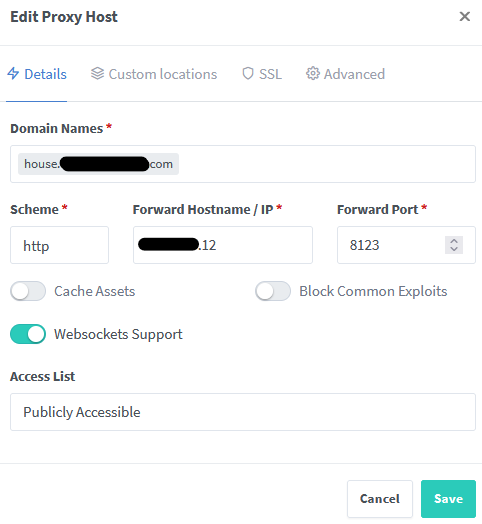
The config in HA’s configuration.yaml
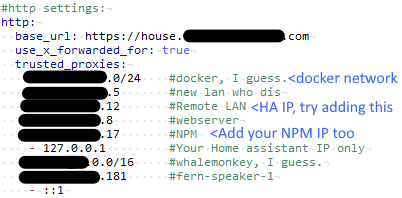
Try adding just the NPM IP and HA IP first, then add the docker internal network as well if you still have issues.


Ugh, I KNOW. All these people developing these amazing alternatives and I have to checks notes make an effort to degoogle myself for my own good. SIGH.


Have you played around with hosting your own LLM? I’ve just started running oobabooga, it lets you download various LLMs and host them. I’ve been working on getting it set up so the AI can provide text for Piper, and take input from Whisper. It requires ideally an nvidia card, but will work with AMD and CPU. That would let you use the API to get text for piper to read. It’s a lot more privacy oriented than sending your queries off to ChatGPT. The larger models do take more CPU/RAM/VRAM to run, but perhaps a smaller tuned model would suit your needs.


ABSOLUTELY.
Never use one source for critical data! One backup is no backups! No backups is playing with the entropic forces of the universe!
If you don’t care about recovering your photos, by all means use an actively changing project as your sole means of data storage!
What @AtariDump@lemmy.world said is correct, if it’s critical data, 3-2-1 is necessary. I personally use BuyVM as my offsite as it’s got pretty cheap storage (~$5USD/1TB/month), but if you’ve got family or friends with a decent internet connection, it’s trivial to set up a remote sync job to any offsite Proxmox Backup Server, perhaps on a box stored at their house.
Now, just to throw it out there, my actual ‘critical data’ is way smaller than my total backed up data, including my media library, random ISOs, etc. - it can be worthwhile to determine if you really need to backup everything offsite or if you can sort out some less necessary data, and only upload some data to a remote server. Maybe the answer is yes, and you’ll need to account for that!